JSP Introduction
Simple JSP(Example-1)
JSP Err.Pag.(Example-2)
JavaBeans in JSP
JavaBeans(Example-3)
JSP Custom Tags
CustomTag(Example-4)
Design Patterns
Design Patt.(Example-5)
Bookmark This Site
|
Simple JSP Example (Continue...)
|
Introduction
|
JSP files contain HTML tags along with embedded code that allows the page to access data from Java code running on the server. When a page is requested by a user the HTML portion of the page is only viewed. The code portions of the pages are executed at the time the request is received, and the dynamic content generated by this code is spliced into the page before it is sent to the user. This separate the HTML from the programming logic contained in the code
CLICK HERE to download this complete example (zip file)
|
|
|
Steps to deploy and run this JSP Project (Continue...)
|
- Now open an Internet Explorer
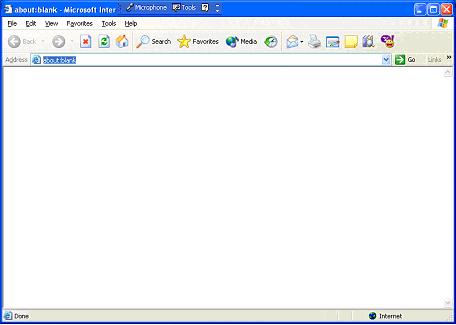
(Type the address http://localhost:8080/calculation/main.html)
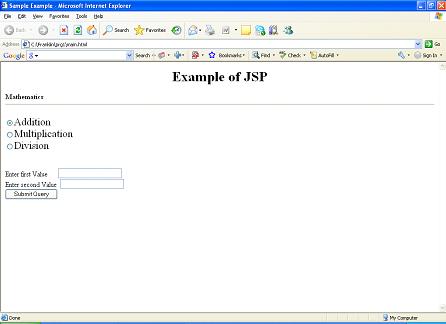
- Program completed Successfully
- To stop the server goto Start -> All Programs -> Sun Microsystems -> Application Server PE -> Stop Default Server. CLICK HERE to see how to Stop the Server
|
|
|
Click for Next Topic
|
|
|