JSP Introduction
Simple JSP(Example-1)
JSP Err.Pag.(Example-2)
JavaBeans in JSP
JavaBeans(Example-3)
JSP Custom Tags
CustomTag(Example-4)
Design Patterns
Design Patt.(Example-5)
Bookmark This Site
|
Simple JSP Example with ErrorPage (Continue...)
|
Introduction
|
This example shows how to create a JSP project with ErrorPage. This example will show the type of error if the user inputed incorrectly
CLICK HERE to download this complete example (zip file)
|
|
|
Steps to deploy and run this JSP Project (Continue...)
|
- Now open an Internet Explorer
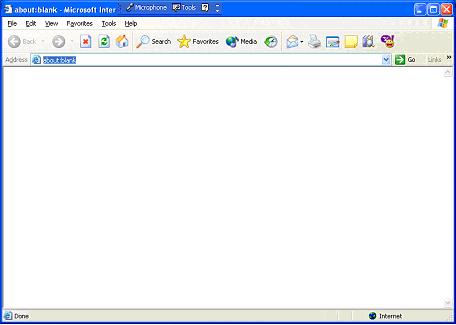
(Type the address http://localhost:8080/errorpage/main1.html)
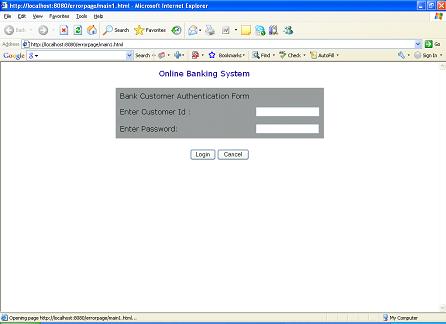
- Program completed Successfully
- To stop the server goto Start -> All Programs -> Sun Microsystems -> Application Server PE -> Stop Default Server. CLICK HERE to see how to Stop the Server
|
|
|
Click for Next Topic
|
|
|