J2EE Introduction
Install Java in System
Configuring Java
Install App. Server PE
Configure Server
Install MSSQL Server
Start MSSQL Server
Use Query Analyzer
Install SQL Driver
Configure SQL Driver
About Bookmark
|
Configuring MSSQL with the System
|
Introduction
|
The Microsoft SQL Server 2000 driver for JDBC .jar files must be listed in your CLASSPATH variable. The CLASSPATH variable is the search string that Java Virtual Machine (JVM) uses to locate the JDBC drivers on your computer. If the drivers are not listed in your CLASSPATH variable, you receive the following error message when you try to load the driver:
- java.lang.ClassNotFoundException: com/microsoft/jdbc/sqlserver/SQLServerDriver
The following shows how to configured CLASSPATH variable:
- CLASSPATH=.;c:\program files\Microsoft SQL Server 2000 Driver for JDBC\lib\msbase.jar;c:\program files\Microsoft SQL Server 2000 Driver for JDBC\lib\msutil.jar;c:\program files\Microsoft SQL Server 2000 Driver for JDBC\lib\mssqlserver.jar
|
|
|
Clear Details about how to Set the MSSQL Server path
|
- Right click on My Computer and click the Property
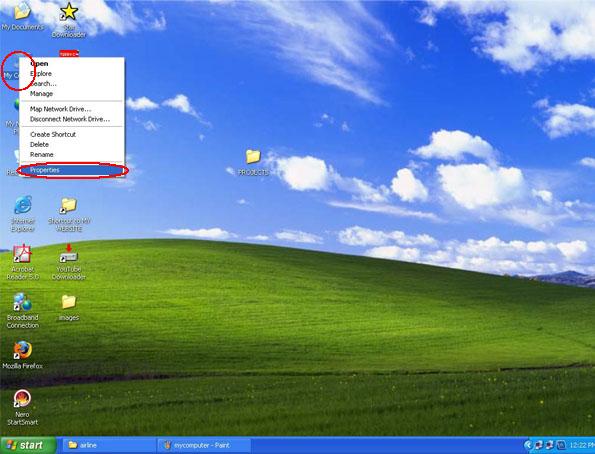
(or)
Go to Start->Control Panel (optional).
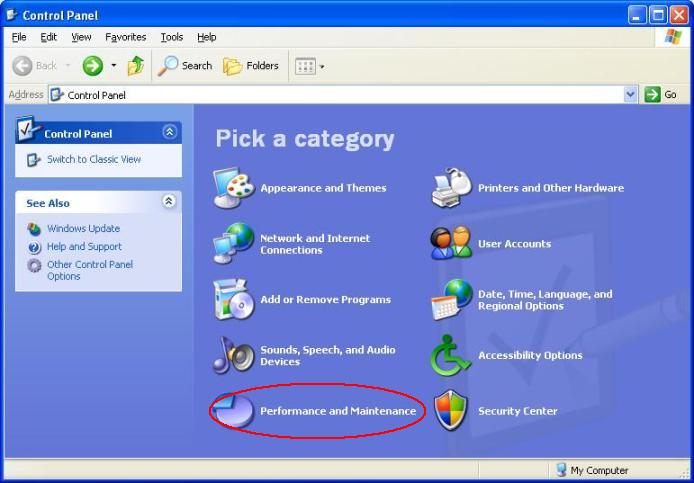
Now click Performance and Maintenance (optional).
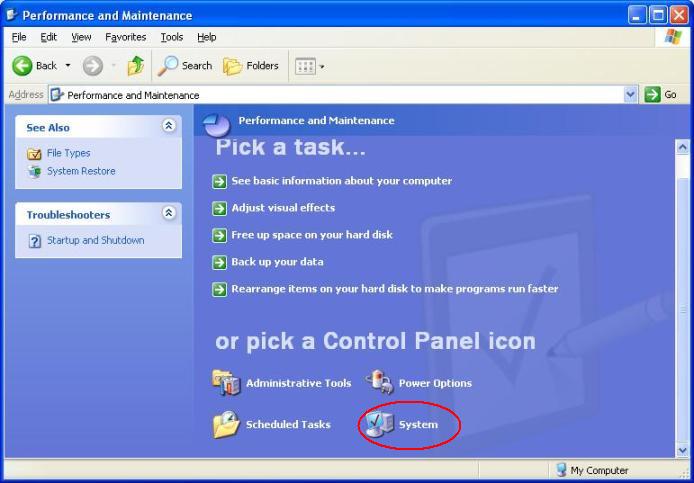
Now click the System (optional)
- Here, select the Advanced tab

- Now click the Environment Variable button
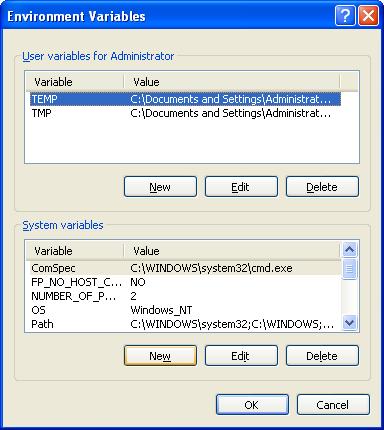
- Now type classpath in the Variable name text box and then type .;c:\Program Files\Microsoft SQL Server 2000 Driver for JDBC\lib\msbase.jar;c:\Program Files\Microsoft SQL Server 2000 Driver for JDBC\lib\msutil.jar;c:\Program Files\Microsoft SQL Server 2000 Driver for JDBC\lib\mssqlserver.jar (i.e. path of the Microsoft SQL Server 2000 Driver where instaled in the system) in the Variable value text box
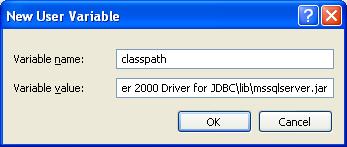
- Now click the OK button

- Now click the OK button

- Now click the OK button
|
|
|
Click for Next Topic
|
|
|