J2EE Introduction
Install Java in System
Configuring Java
Install App. Server PE
Configure Server
Install MSSQL Server
Start MSSQL Server
Use Query Analyzer
Install SQL Driver
Configure SQL Driver
About Bookmark
|
Steps and procedure to install SQL Server 2000 for JDBC driver
|
Introduction
|
After you install the Microsoft SQL Server 2000 driver for JDBC, you can connect from your program to your database in two ways: with a connection URL, or with a JNDI data source.
One way of connecting to a database is through JDBC Driver Manager by using the getConnection method of the DriverManager class. The simplest manner of using this method takes a string parameter that contains an URL, a user name, and a password.
|
|
|
Steps to Instal SQL Server 2000 Driver for JDBC
|
-
First, download SQL Server 2000 for JDBC Driver from the Microsoft website. You can search in the Microsoft's website (http://www.microsoft.com/DOWNLOADS/en/default.aspx) and simply type SQL Server 2000 for JDBC Driver in the Search box
- Now, download the setup.exe file
- Now double-click the setup.exe file
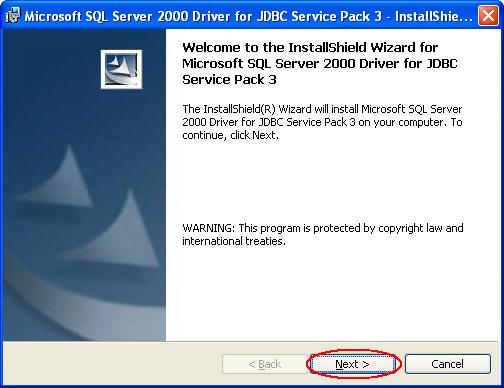
- Now click the Next button
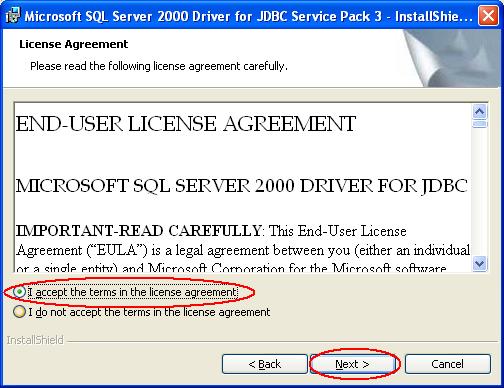
- Now select the option I accept the terms in the license agreement and then click the Next button
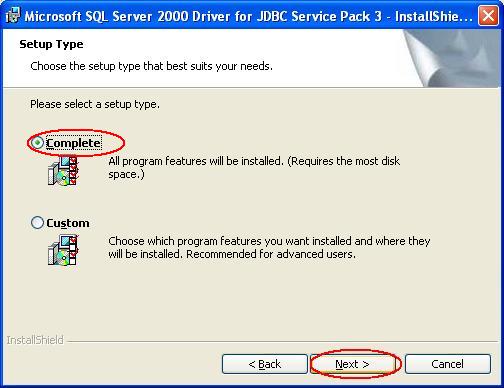
- Now select the option Complete and then click the Next button
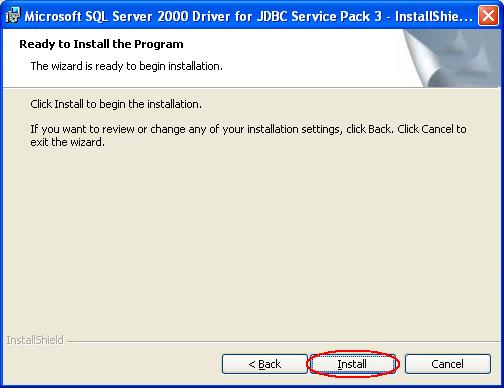
- Now click the Install button
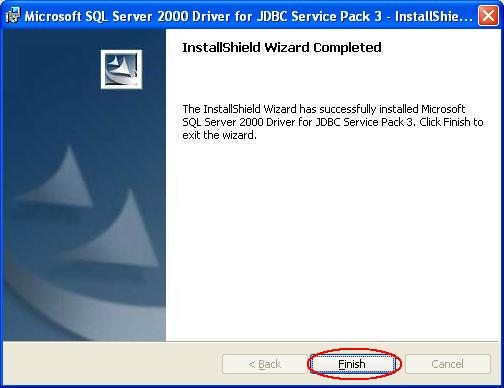
- Now click the Finish button
- Now check whether the msbase.jar, mssqlserver.jar, msutil.jar files are installed inside the folder C:\Program Files\Microsoft SQL Server 2000 Driver for JDBC\lib\
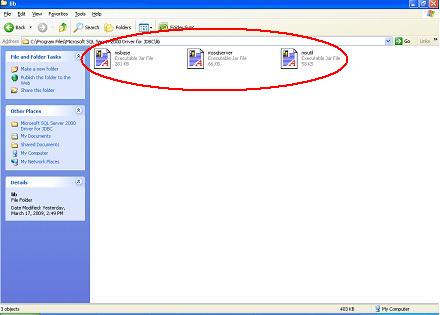
- Installation for Microsoft SQL Server 2000 Driver for JDBC is completed successfully
|
|
|
Click for Next Topic
|
|
|