J2EE Introduction
Install Java in System
Configuring Java
Install App. Server PE
Configure Server
Install MSSQL Server
Start MSSQL Server
Use Query Analyzer
Install SQL Driver
Configure SQL Driver
About Bookmark
|
Configuring Server with the System
|
Introduction
|
If you are not using Apach Tomcat Server then you skip this topic
Java Servlets are server side Java programs that require either a Web Server or an Application Server for execution.
Today servlets are a popular choice for building interactive Web applications. Third-party servlet containers are available for Apache Web Server, Microsoft IIS, and others. Servlet containers are usually a component of Web and application servers, such as BEA WebLogic Application Server, IBM WebSphere, Sun Java System Web Server, Sun Java System Application Server, and others.
If you need to install Apach Tomcat Server then you need to set the classpath manually
1) First you need to download and install the JDK (CLICK HERE for details)
2) Download the server Apach Tomcat and install it in the system. Here, you need to set the classpath manually, see below topic (CLICK HERE for details)
- To start the server goto C:\Program Files\Apache Software Foundation\Tomcat 6.0\bin\tomcat6w.exe and double-click tomcat6w.exe then click the start button
- To stop the server goto C:\Program Files\Apache Software Foundation\Tomcat 6.0\bin\tomcat6w.exe and double-click tomcat6w.exe then click the stop button
|
|
|
Clear Details about how to Set the Server path
|
- Right click on My Computer and click the Property
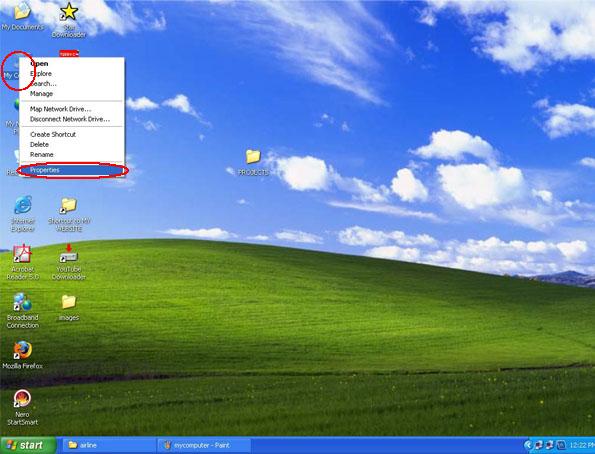
(or)
Go to Start->Control Panel (optional).
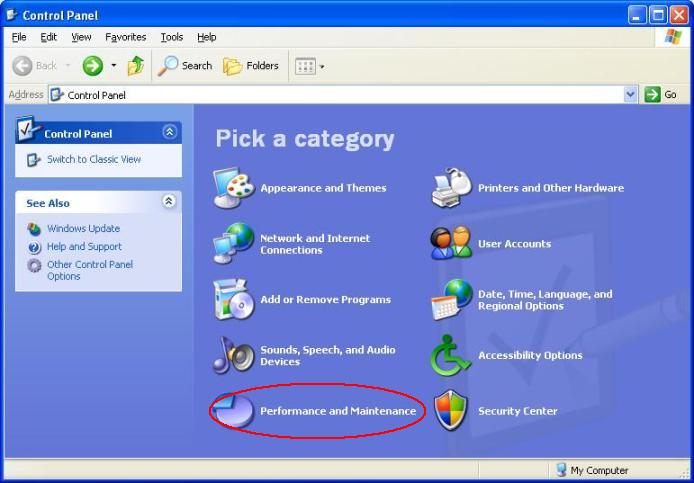
Now click Performance and Maintenance (optional).
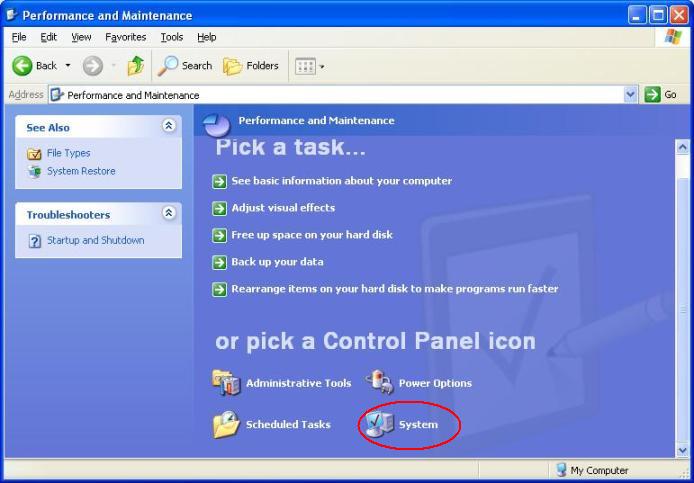
Now click the System (optional)
- Here, select the Advanced tab

- Now click the Environment Variable button
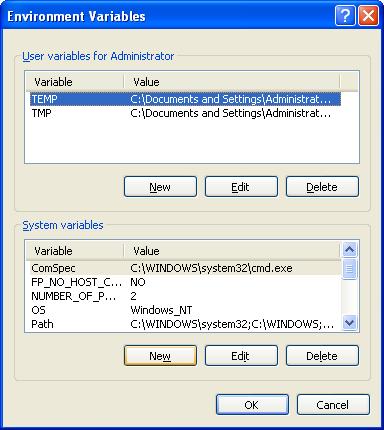
- Now type classpath in the Variable name field and C:\Program Files\Apache Software Foundation\Tomcat 5.5\common\lib\servlet-api.jar(i.e. path of the jdk where instaled in the system) in the Variable value field
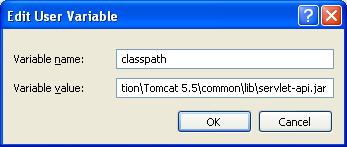
- Now click the OK button
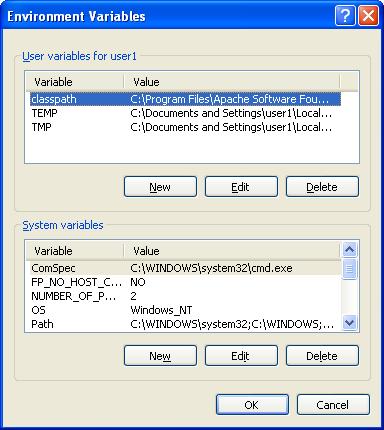
- Now click the OK button

- Now click the OK button
|
|
Working of Servlets
|
First Download Java SE Development Kit(JDK) and instal it in the system (CLICK HERE for details)
Second Download MSSQL Server 2000 and instal it in the system (CLICK HERE for details)
Third Download Apach Tomcat and install it in the system
|
|
|
Click To Go Back
|
|
|